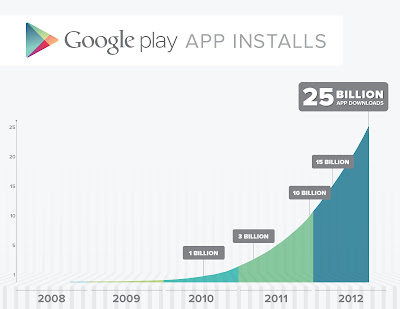Whether you’re looking for directions, checking email or sharing a picture with friends, apps are now an indispensable part of life. And if you’re using Android, it all starts with Google Play, home to 675,000 apps and games. That’s a lot of choice. We’ve now crossed 25 billion downloads from Google Play, and to celebrate we’re offering some great discounts for the next five days.
Every day you’ll be able to choose from a collection of apps from some of the world’s top developers including Gameloft, Electronic Arts, Rovio, runtastic, Full Fat and more. And all for just 25 cents. We’ll also be offering some special collections like 25 movies you must own, 25 banned books, 25 albums that changed the world and our 25 top selling magazines, all at special prices. Visit Google Play a little later today to check them out.
Twenty-five billion is more than twice the distance, in miles, that the Voyager 1 spacecraft has travelled since its launch 35 years ago. It’s the amount of time, in minutes, that have passed since some of our earliest ancestors began to set foot in Europe. And now, thanks to all of you, it’s a Google Play milestone. We look forward to the next 25 billion.
Posted by Jamie Rosenberg, Director, Digital Content
Turning the page with a new Google Play Books app for Android
Google Play Books enables you to read more than 4 million books on the go, and it's available in the U.S., Canada, Australia, Germany, Spain, Italy, France, Korea and Japan. Today we’re bringing new features to the Books app to help you better explore your books and understand what you’re reading.
Places and dictionary
School’s now in full swing and students are picking up the classics. Whether you're diving into Moby Dick or trying your hand at some Tolstoy, we want to make your reading experience as enjoyable and rewarding as possible. Starting today, when you come across an unfamiliar geographic location—a faraway city or distant mountain range—you can tap on the location to learn more about it. You’ll see an info card with a Google Map and the option to get more information by searching on Google or Wikipedia.
Similarly when you come across an unfamiliar word (say, abligurition or jentacular), just tap it for a quick definition.
Translation
For those adventurous readers making their way through books in non-native languages, you can now easily translate words or phrases to and from a number of languages. Just select the text or word and use the button on the top action bar to indicate which language you’d like translate into.
Highlighting and notes
If you happen to page through any of the books on my shelf, you’ll likely find highlighted passages and illegibly scrawled notes in the margins. Starting today, our app lets you highlight text and easily take notes. And because all your books live in the cloud, highlights and notes sync on your tablet, phone and the web.
You will also notice a new sepia reading theme (in addition to the current day and night themes), 2D sliding page turn animation, and lots of stability improvements. Finally, you can now read Japanese books in a vertical, right-to-left layout—and flip pages from right to left.
We hope these features make reading more enjoyable—and productive.
Posted by Xinxing Gu, Product Manager, Google Play
Places and dictionary
School’s now in full swing and students are picking up the classics. Whether you're diving into Moby Dick or trying your hand at some Tolstoy, we want to make your reading experience as enjoyable and rewarding as possible. Starting today, when you come across an unfamiliar geographic location—a faraway city or distant mountain range—you can tap on the location to learn more about it. You’ll see an info card with a Google Map and the option to get more information by searching on Google or Wikipedia.
 |
| Explore locations using info cards in Turn Right at Machu Picchu: Rediscovering the Lost City One Step at a Time |
Similarly when you come across an unfamiliar word (say, abligurition or jentacular), just tap it for a quick definition.
Translation
For those adventurous readers making their way through books in non-native languages, you can now easily translate words or phrases to and from a number of languages. Just select the text or word and use the button on the top action bar to indicate which language you’d like translate into.
Highlighting and notes
If you happen to page through any of the books on my shelf, you’ll likely find highlighted passages and illegibly scrawled notes in the margins. Starting today, our app lets you highlight text and easily take notes. And because all your books live in the cloud, highlights and notes sync on your tablet, phone and the web.
You will also notice a new sepia reading theme (in addition to the current day and night themes), 2D sliding page turn animation, and lots of stability improvements. Finally, you can now read Japanese books in a vertical, right-to-left layout—and flip pages from right to left.
We hope these features make reading more enjoyable—and productive.
Posted by Xinxing Gu, Product Manager, Google Play
The Benefits & Importance of Compatibility
We built Android to be an open source mobile platform freely available to anyone wishing to use it. In 2008, Android was released under the Apache open source license and we continue to develop and innovate the platform under the same open source license -- it is available to everyone at: http://source.android.com. This openness allows device manufacturers to customize Android and enable new user experiences, driving innovation and consumer choice.
As the lead developer and shepherd of the open platform, we realize that we have a responsibility to app developers -- those who invested in the platform by adopting it and building applications specifically for Android. These developers each contribute to making the platform better -- because when developers support a platform with their applications, the platform becomes better and more attractive to consumers. As more developers build great apps for Android, more consumers are likely to buy Android devices because of the availability of great software content (app titles like Fruit Ninja or Google Maps). As more delighted consumers adopt Android phones and tablets, it creates a larger audience for app developers to sell more apps. The result is a strategy that is good for developers (they sell more apps), good for device manufacturers (they sell more devices) and good for consumers (they get more features and innovation).
In biological terms, this is sometimes referred to as an ecosystem. In economic terms, this is known as a virtuous cycle -- a set of events that reinforces itself through a feedback loop. Each iteration of the cycle positively reinforces the previous one. These cycles will continue in the direction of their momentum until an external factor intervenes and breaks the cycle.
When we first contemplated Android and formed the Open Handset Alliance, we wanted to create an open virtuous cycle where all members of the ecosystem would benefit. We thought hard about what types of external factors could intervene to weaken the ecosystem as a whole. One important external factor we knew could do this was incompatibilities between implementations of Android. Let me explain:
Imagine a hypothetical situation where the platform on each phone sold was just a little bit different. Different enough where Google Maps would run normally on one phone but run terribly slow on another. Let's say, for sake of example, that Android implemented an API that put the phone to sleep for a fraction of a second to conserve battery life when nothing was moving on the screen. The API prototype for such a function might look like SystemClock.sleep(millis) where the parameter "millis" is the number of milliseconds to put the device to sleep for.
If one phone manufacturer implemented SystemClock.sleep() incorrectly, and interpreted the parameter as Seconds instead of Milliseconds, the phone would be put to sleep a thousand times longer than intended! This manufacturer’s phone would have a terrible time running Google Maps. If apps don’t run well across devices due to incompatibilities, consumers would leave the ecosystem, followed by developers. The end of the virtuous cycle.
We have never believed in a “one size fits all” strategy, so we found a way to enable differentiation for device manufactures while protecting developers and consumers from incompatibilities by offering a free "compatibility test suite" (CTS). CTS is a set of software tools that tests and exercises the platform to make sure that (for example) SystemClock.sleep(millis) actually puts the device to sleep for only milliseconds. Like Android, the test suite is freely available to everyone under the Apache open source license: http://source.android.com/compatibility/cts-intro.html
While Android remains free for anyone to use as they would like, only Android compatible devices benefit from the full Android ecosystem. By joining the Open Handset Alliance, each member contributes to and builds one Android platform -- not a bunch of incompatible versions. We’re grateful to the over 85 Open Handset Alliance members who have helped us build the Android ecosystem and continue to drive innovation at an incredible pace. Thanks to their support the Android ecosystem now has over 500 million Android-compatible devices and counting!
Posted by Andy Rubin, Senior Vice President of Mobile and Digital Content
As the lead developer and shepherd of the open platform, we realize that we have a responsibility to app developers -- those who invested in the platform by adopting it and building applications specifically for Android. These developers each contribute to making the platform better -- because when developers support a platform with their applications, the platform becomes better and more attractive to consumers. As more developers build great apps for Android, more consumers are likely to buy Android devices because of the availability of great software content (app titles like Fruit Ninja or Google Maps). As more delighted consumers adopt Android phones and tablets, it creates a larger audience for app developers to sell more apps. The result is a strategy that is good for developers (they sell more apps), good for device manufacturers (they sell more devices) and good for consumers (they get more features and innovation).
In biological terms, this is sometimes referred to as an ecosystem. In economic terms, this is known as a virtuous cycle -- a set of events that reinforces itself through a feedback loop. Each iteration of the cycle positively reinforces the previous one. These cycles will continue in the direction of their momentum until an external factor intervenes and breaks the cycle.
When we first contemplated Android and formed the Open Handset Alliance, we wanted to create an open virtuous cycle where all members of the ecosystem would benefit. We thought hard about what types of external factors could intervene to weaken the ecosystem as a whole. One important external factor we knew could do this was incompatibilities between implementations of Android. Let me explain:
Imagine a hypothetical situation where the platform on each phone sold was just a little bit different. Different enough where Google Maps would run normally on one phone but run terribly slow on another. Let's say, for sake of example, that Android implemented an API that put the phone to sleep for a fraction of a second to conserve battery life when nothing was moving on the screen. The API prototype for such a function might look like SystemClock.sleep(millis) where the parameter "millis" is the number of milliseconds to put the device to sleep for.
If one phone manufacturer implemented SystemClock.sleep() incorrectly, and interpreted the parameter as Seconds instead of Milliseconds, the phone would be put to sleep a thousand times longer than intended! This manufacturer’s phone would have a terrible time running Google Maps. If apps don’t run well across devices due to incompatibilities, consumers would leave the ecosystem, followed by developers. The end of the virtuous cycle.
We have never believed in a “one size fits all” strategy, so we found a way to enable differentiation for device manufactures while protecting developers and consumers from incompatibilities by offering a free "compatibility test suite" (CTS). CTS is a set of software tools that tests and exercises the platform to make sure that (for example) SystemClock.sleep(millis) actually puts the device to sleep for only milliseconds. Like Android, the test suite is freely available to everyone under the Apache open source license: http://source.android.com/compatibility/cts-intro.html
While Android remains free for anyone to use as they would like, only Android compatible devices benefit from the full Android ecosystem. By joining the Open Handset Alliance, each member contributes to and builds one Android platform -- not a bunch of incompatible versions. We’re grateful to the over 85 Open Handset Alliance members who have helped us build the Android ecosystem and continue to drive innovation at an incredible pace. Thanks to their support the Android ecosystem now has over 500 million Android-compatible devices and counting!
Posted by Andy Rubin, Senior Vice President of Mobile and Digital Content
Subscribe to:
Posts (Atom)