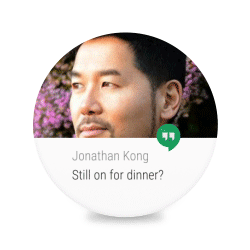At the grocery store, juggling your shopping list with a gallon of milk, a basket of food, and your phone usually ends up with a “Spill in aisle 4.” Starting today, you can leave your phone in your pocket and view notes on your Android Wear device. Just start Keep from the app list or say “OK Google, open Keep” to begin browsing notes on your wrist. To take a new note, you can still use “OK Google, take a note.”
Swipe up and down to browse through notes, tap to view a particular note, or just tap the plus sign and speak to create a new note. You can also add reminders to notes directly from your Android Wear watch. With this update, Keep will support recurring reminders too!
We also recently launched the ability to add labels to notes in the Keep Android app and on the web to help you stay organized. Use labels like “Inspiration” and “To-dos” to never miss an idea or task.
So whether it’s taking notes on Android Wear, setting reminders, or adding labels to notes, use Keep to make sure you never lose a thought.
Google Keep is available for free on Google Play for your Android devices (Android 4.0, Ice Cream Sandwich and above), the web, and the Chrome Web Store.
Posted by Ranna Zhou, Product Manager and Chief Notetaker for Google Keep
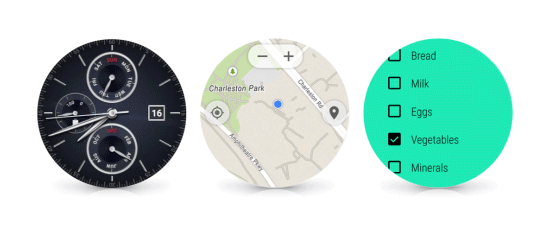
.gif)


 : Can’t talk? Now you can draw hundreds of different emojis, directly on the watch screen. We’ll recognize your work (no art degree required) and send it via message or text.
: Can’t talk? Now you can draw hundreds of different emojis, directly on the watch screen. We’ll recognize your work (no art degree required) and send it via message or text.