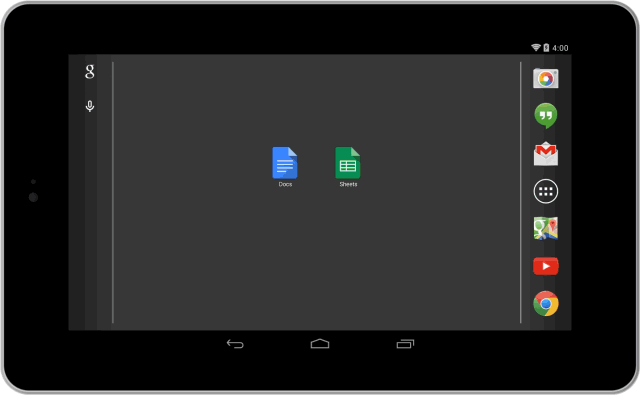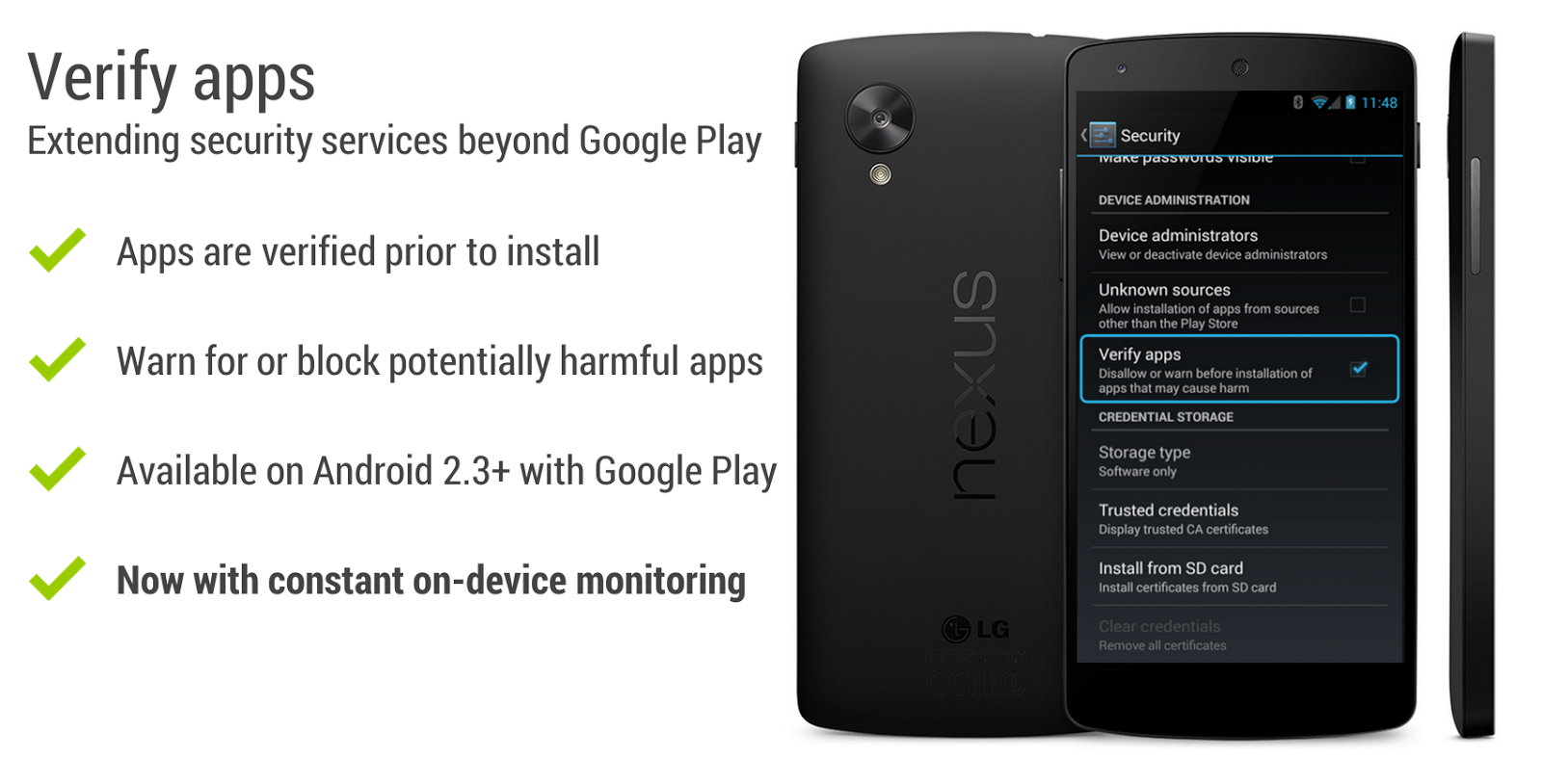Every year, phones and tablets get better, and more of you are starting to use your mobile devices not just to view, but also to create and edit content. And while the Drive app is a convenient place to store your stuff, we want to make it easier for you to quickly find, edit and create documents, spreadsheets, and presentations on the go. Starting today, you can download new, standalone mobile apps for Docs and Sheets—with Slides coming soon. Need to find a spreadsheet? Go to the Sheets app. Need to create a document? Go to the Docs app. They’re all right there at your fingertips.
When you open the new apps, you’ll see your most recently edited files, which means less time searching and scrolling.
You can get the apps on Google Play [Docs] [Sheets] and in the App Store [Docs] [Sheets]. If you don’t have time now, over the next few days you’ll be prompted to download the apps when you go to edit or create a document or spreadsheet in your Drive app. And of course, you’ll still be able to use the Drive app to view and organize all of your documents, spreadsheets, presentations, photos and more.
So enjoy the Amazon—we’re looking forward to buying that novel someday. And in the meantime, just remember: even if a crocodile eats your phone, your files are safe in the cloud!
Posted by Brian Levee, Product Manager